Configuring the SBS 2003 Server to allow pcAnywhere connections
So you have installed Symantec pcAnywhere and you can not connect to your server. here is what you need to do.
Run the CEICW found on the To Do List in the Management Console, it is the link called Connect to the Internet
When you get to the Firewall screen below hit the add button.
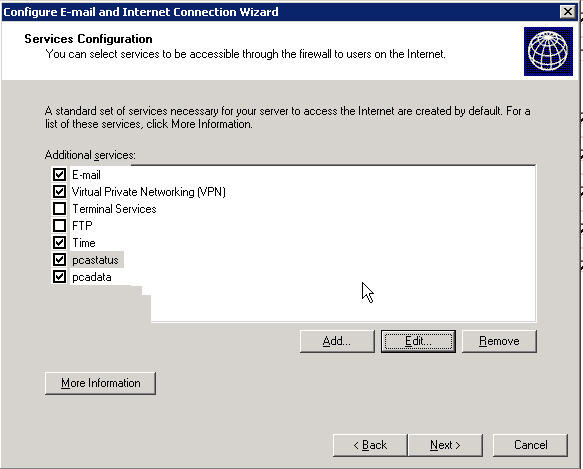
Add a service (it is really a filter) called pcastatus
set it to UPD protocol and Port 5632
set the direction to Receive send
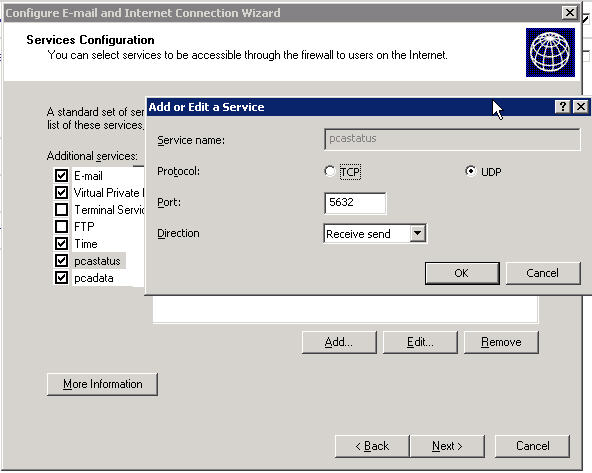
Also add a service called pcadata
set it to TCP
protocol at Port 5631
set the direction to Inbound
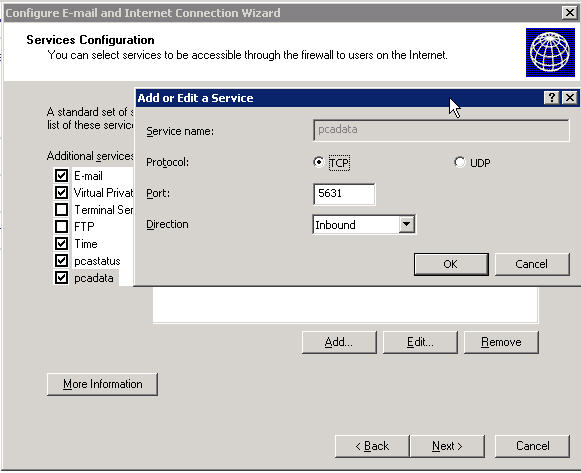
Finish running through the wizard and you should be able
to connect to pcAnywhere
assuming you have used the default settings during your install.