How to Turn Off the ShutDown Event Tracker on
your SBS Box and other DC's
Note: I do not recommend doing this, but some just have to know how!
By Andy Goodman
So my friend Ron asked me how to turn off the shutdown tracker feature for his SBS Server and since a number of folks have sent in that same request I thought I would do a quick write up on the process. Please keep in mind I do not recommend turning it off as it can be very useful when you go back to see why you rebooted that customers server a few weeks later. After all how long does it take to put in a short note like "this poorly written software package {insert name here} required a reboot" ?
Also I though it may be helpful as a short how to for creating a GPO in general.
Before we get started, think back to all those disclaimers you have ever read about editing the registry because that is what GPO's do they automate the task of editing the registry, so make a backup of the registry, in fact you would be better severed to do a quick SystemStateBackup using the built-in SBS backup software.
OK let get started.
Open the SBS Management Console and drill down to the Group Policy Management Snap-In under the Advanced section
Right click on Group Policy Object, and click new
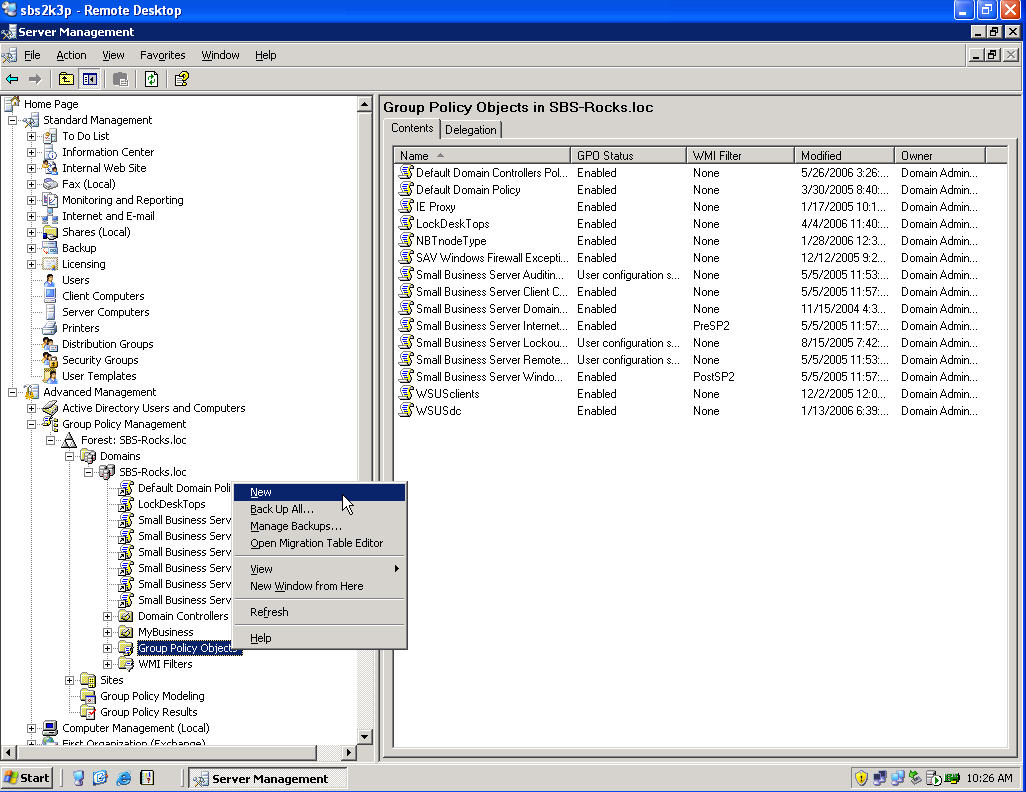
Give your new GPO a name that will remind you of what it does
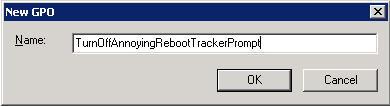
Right click your new GPO and choose Edit form the context menu
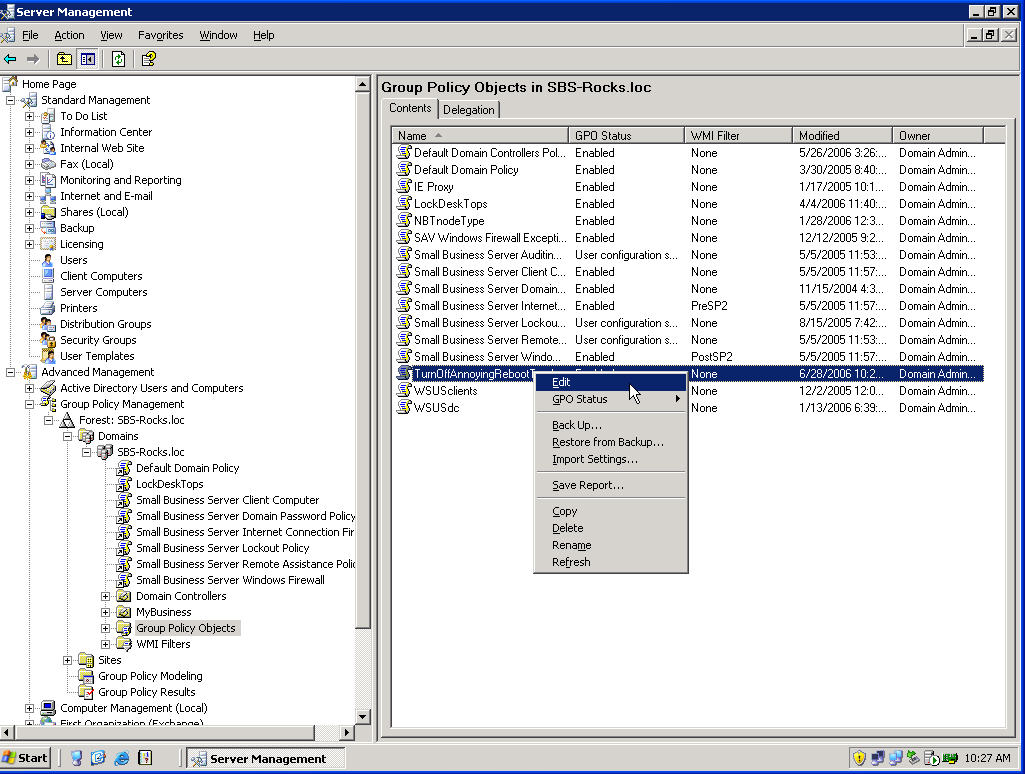
Drill down in the Computer Configuration section to
Administrative Templates\System
Right click on Display Shutdown Event Tracker and choose Properties (you can
also just double click)
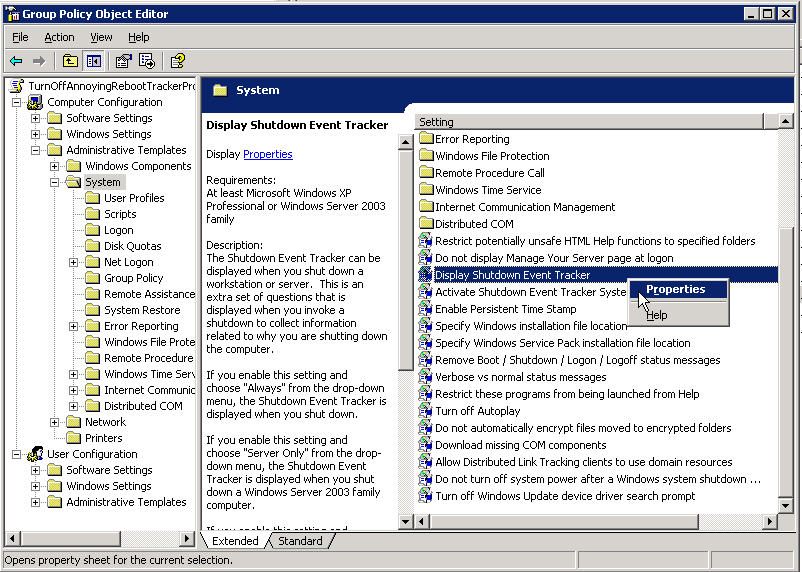
Click the Enabled radio button
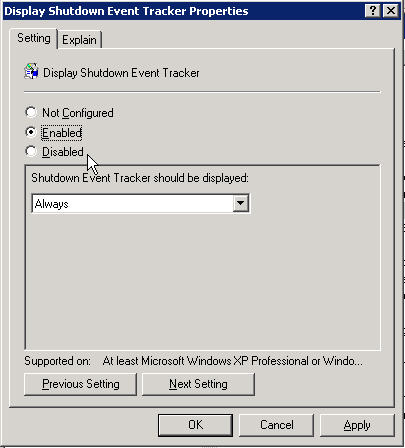
Ok your way out and close the Group Policy Object Editior
Now right click the Domain Controllers OU and choose Link an Existing GPO
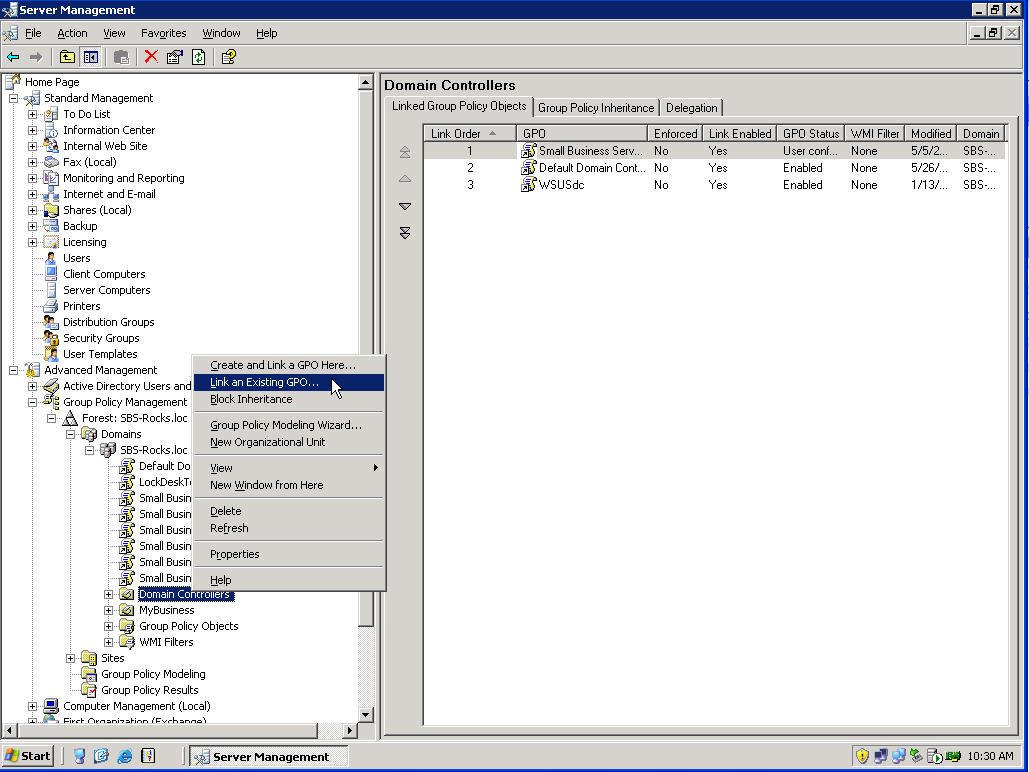
Select your newly created GPO, and then click OK
Close all the open windows.
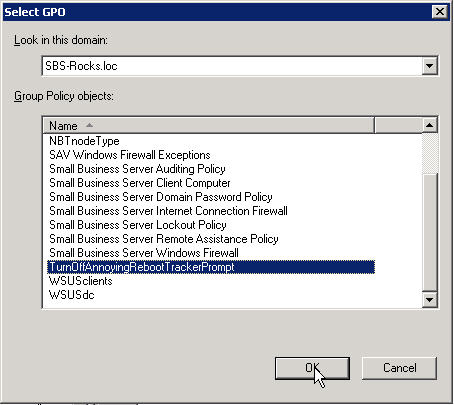
Open a command prompt and type
gpupdate /force
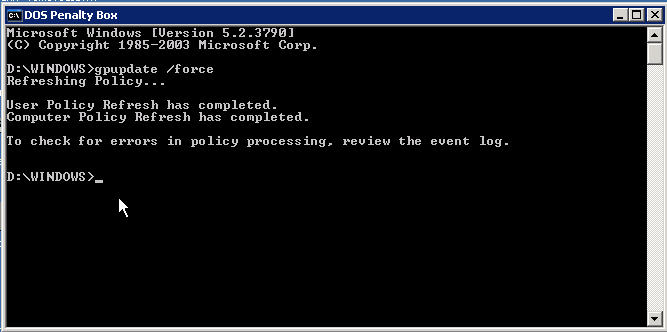
When it finishes, reboot the server (you will be prompted once more as our policy isn't in effect yet)
Now you will no longer be required to enter that very helpful information.