Installing the SSL
Certificate (WIP)
by Andy Goodman [SBS-MVP]
Whether it is for CRM or RPC over HTTPs you need to have the SSL Certificate installed on your clients. This will show you the simple process to accomplish that task.
Open Internet Explorer and go to the SSL site in question.
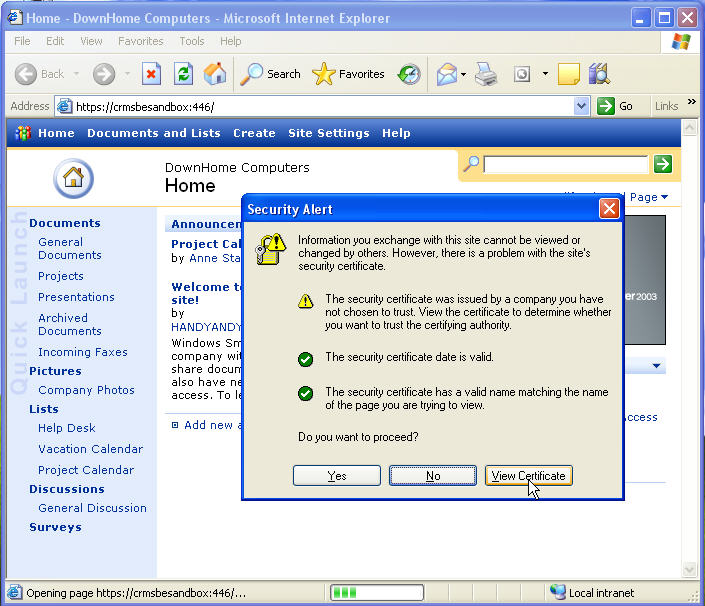
When the Security Alert pops up, click the View Certificate button
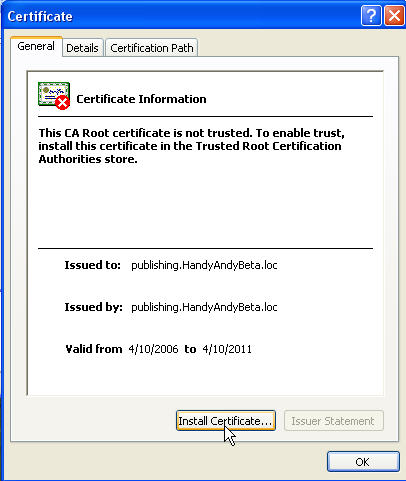
Then click the Install Certificate button
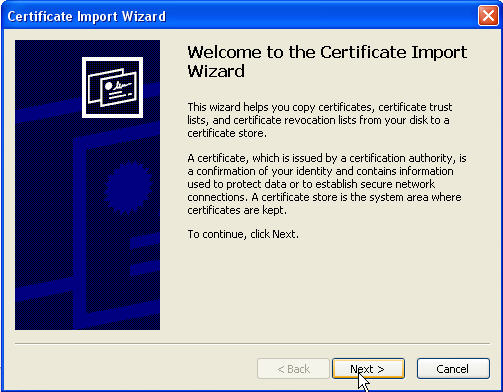
Now walk through the wizard, click Next
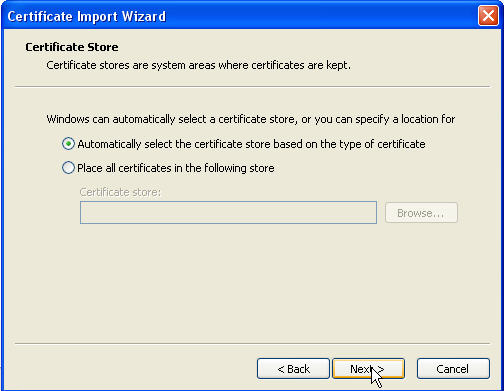
Choose the Automatically select the certificate based on the type option
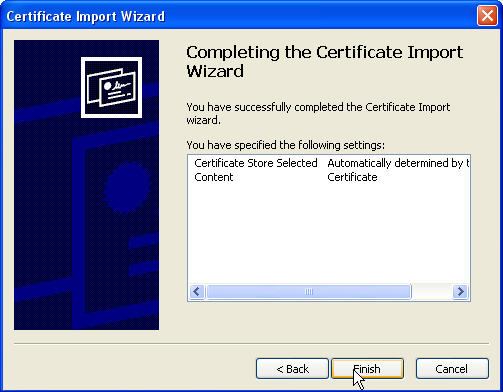
Click Finish on the completing the Certificate Import Wizard screen
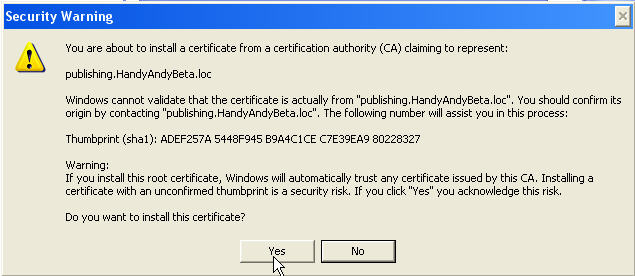
Click the Yes button to actually install the certificate
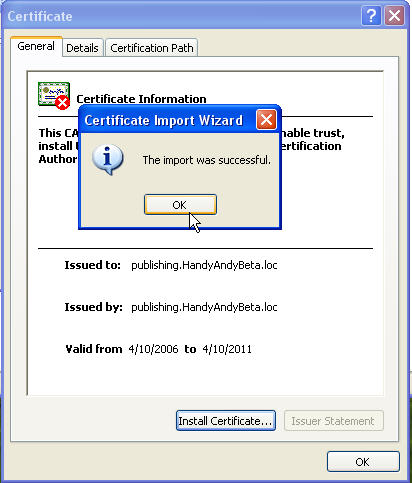
Yipee it worked, have a beer :>) but first click the OK button
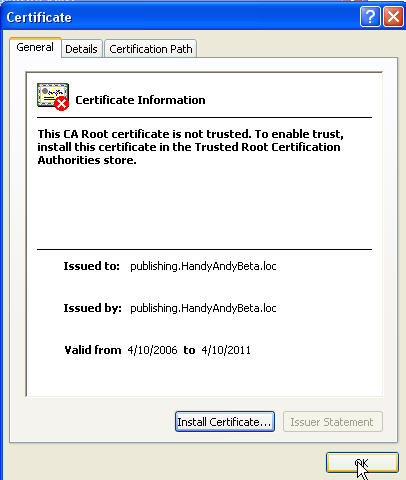
Now click the OK button on the underlying screen
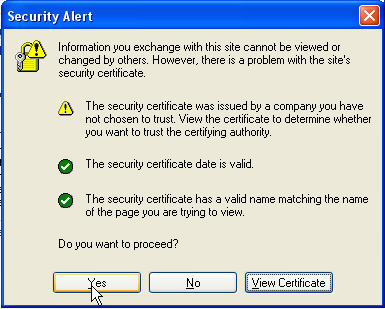
At this point you have actually installed the certificate.
You can close all the windows or click the Yes button if you
want to open the web page.
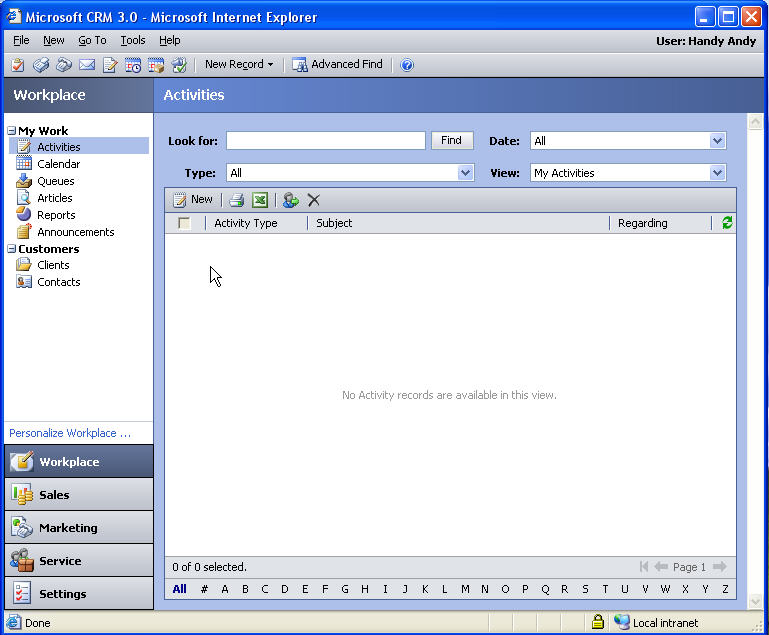
And here we see the secure page has opened.
Next time you go to the page from the same computer it will open up without the
Security Alert
.