Executive Software just released
Diskeeper 6.0 Second Edition
And not a moment to soon.
by Andy Goodman
If you follow
my writing you know I have been a proponent of Diskeeper since it’s early
days. It was the first certified utility for Windows 2000.
There
were problems when 6.0 originally shipped. They were random (not easily reproducible) which
is a software developers worst nightmare. My personal experience caused me to
remove it from the system. However this timely release of Second Edition is to be
applauded. Not only did they fix the problems, they actually sped up the
de-fragmentation process even more. Also improved is the boot-time-defragmenter
which had been slow. It now works in about half the time of the 5.0 version. The Second Edition upgrade of Diskeeper is
free to anyone who has purchased the Diskeeper 6.0 version
For those of you who are not aware, the Microsoft
Defragmenter in Windows 2000 is based on the Diskeeper Engine, but it is an
older less feature rich version (click for the differences).
Microsoft says in a white
paper discussing their Defragmenter
"File fragmentation can negatively affect operating
system speed and performance. To maintain peak performance when using Windows
2000, the condition of your disks should be analyzed on a regular
basis—preferably once a week for moderate-to-heavy use; less frequently for
intermittent use—and defragmentation performed as needed.
Disk Defragmenter is designed primarily for stand-alone
machines and users with Administrator privileges. It is not intended to be used
for network defragmentation. Administrators who require network controls,
automatic scheduling, and the capability to simultaneously defragment multiple
partitions, and MFT and paging files, should consider upgrading to a
third-party, networkable defragmenter."
After the experience of 6.0 bringing my system to it
knees (no data loss just intense CPU utilization) I wanted to make very sure the Second Edition was rock solid before recommending
it to anyone. I have it
installed in 2 Microsoft BackOffice SmallBusinessServer networks (1 SBS-W2K & 1
SBS-4.5) as well as a few stand alone systems. It has been flawless over the
last 45 days since installation. I have been using the Set It and Forget It
option to have the systems maintained to prevent the buildup of fragmentation.
Running at the lowest priority setting I have not even had a complaint from a
user about the network being slow. Keep
in mind these servers are running the whole BackOffice Suite on one box so they
are already overworked. There are 5 different settings for priority so you can
tune your results for the automated de-fragmentation. There is another set of 5
priorities for tuning manual de-fragmentation.
As I maintain these 2 test beds over the wire I find
it very useful to be able to set and check up on all the workstations from the
Diskeeper Server Console.
New in this version is the “Smart Scheduling”
option which
when enabled allows the Diskeeper Engine to monitor fragmentation on the drives
and schedule itself accordingly. It will run as necessary from every hour to
only once a week. Of course you can manually set it to run at specified periods
if you are a control freak. There are plenty of options Once, Continuously, 2, 4, 6, 8, 12, 24, 48 or 72 Hours.
Here is a screenshot of the Network Scheduler, of
course if you have the WorkStation Version you won’t see this. It is only
included in the Server version.
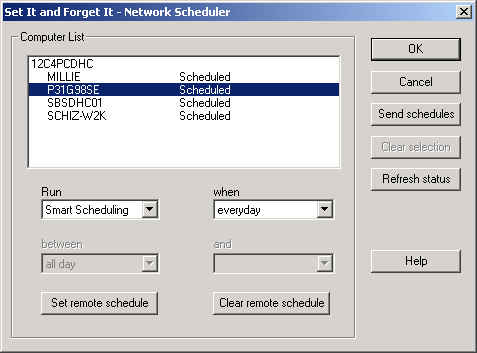
If you are already running Diskeeper 6.0 and not having any
problems I would recommend downloading the Second Edition Free Upgrade from http://www.executive.com/downloads/menu.asp
this upgrade requires that 6.0 is currently installed on the system. So if like
me you had problems and un-installed it they will allow you to download the full
product upon proof of purchase. If you have a slow connection I am sure they
would send you out a new CD, you may have to pay shipping. I called and they
gave me a temporary URL to download the full product with no hassle once they
found my registration in their database.
If you are interested in the effects of fragmentation on
your system there is a good white paper on the Microsoft TechNet Site at
http://www.microsoft.com/windows2000/techinfo/administration/fileandprint/defrag.asp
If you would like to see some test results Executive has
links to some NSTL tests at http://www.execsoft.com/whats-new/benchmarks.asp
Here is a screenshot of Diskeeper 6.0 Second Edition in
action
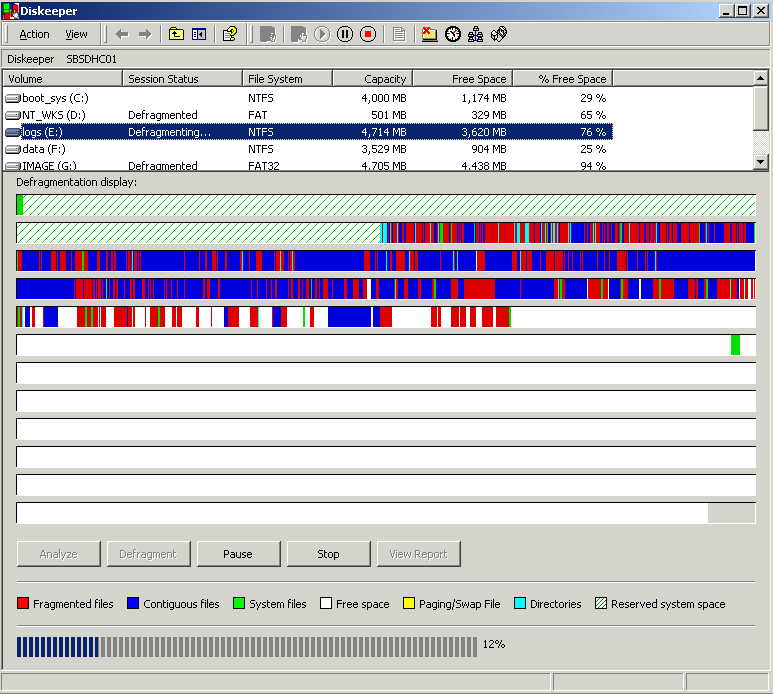
And what it looks like when it finishes
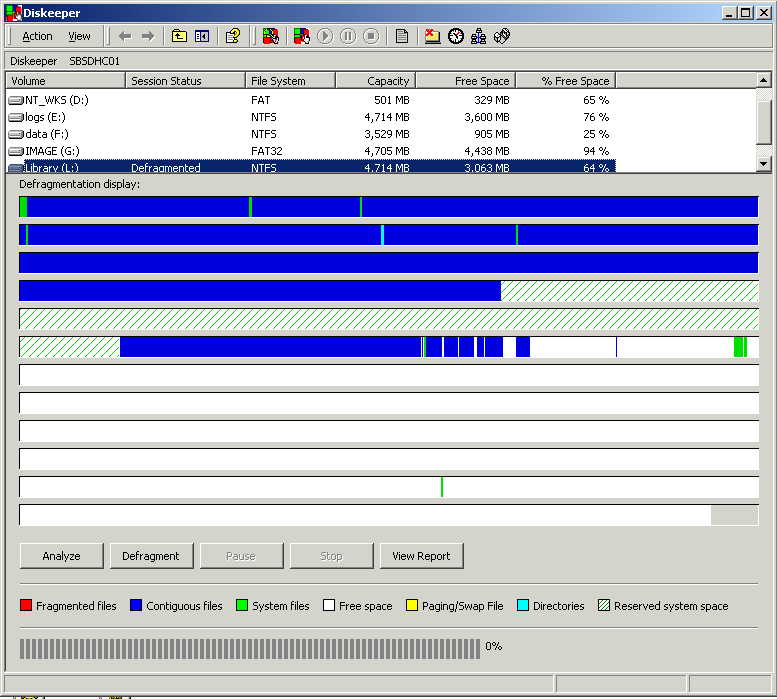
The pricing for Diskeeper seems reasonable and is as
follows
WorkStation Single License List = 75.00 on Amazon =
44.99
Server Single License
List = 399.00 on Amazon = 238.99
Of course there is volume licensing available directly from
Executive Software
I am happy to be able to once again whole
heartedly recommend Diskeeper for all your PC’s
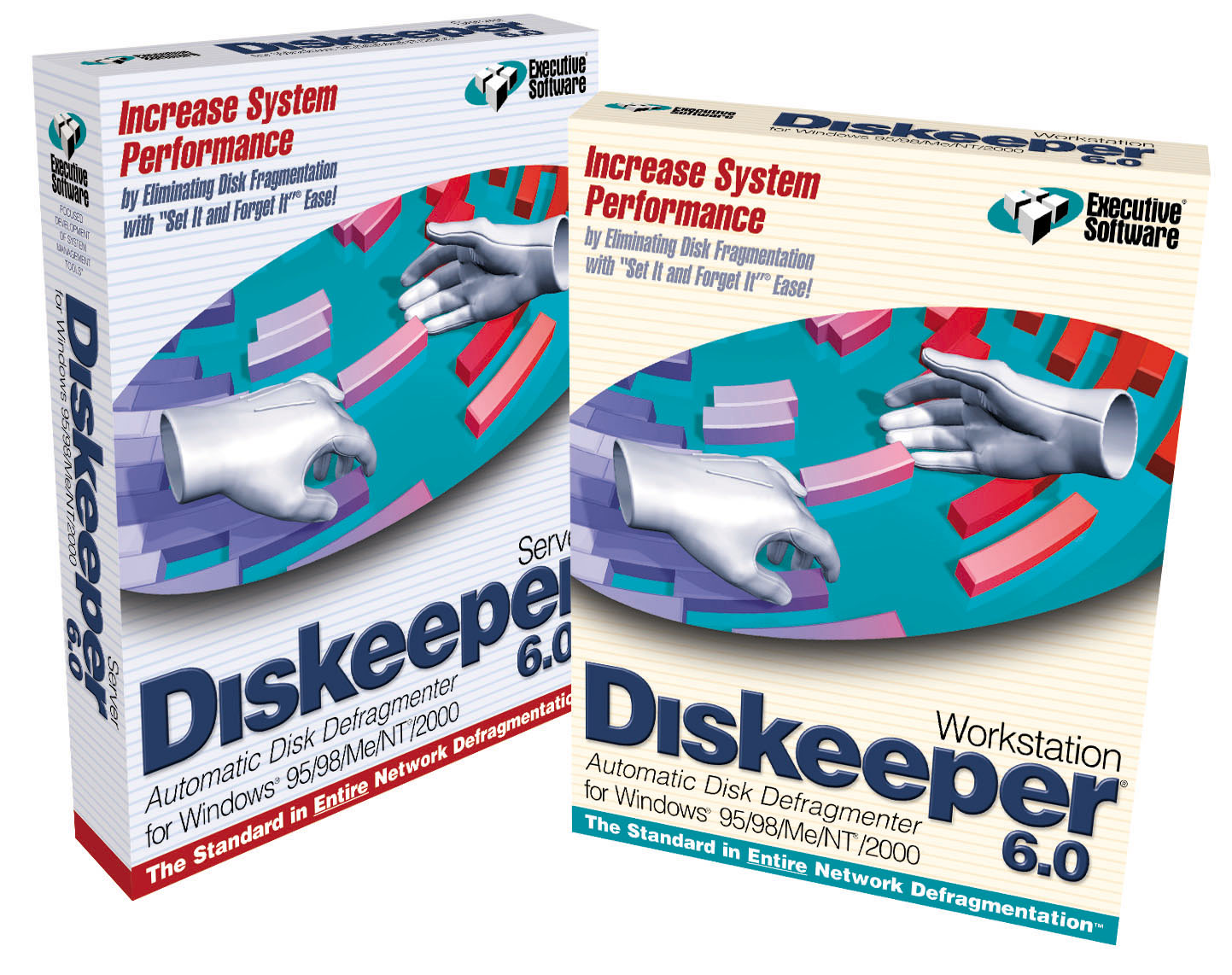
Trademarks, Copyrights and Brand Names are property of their respective owners
Author and/or Publisher assumes no responsibility,
use these suggestions and guidelines at
your own risk
The following chart reprinted with permission of Executive Software