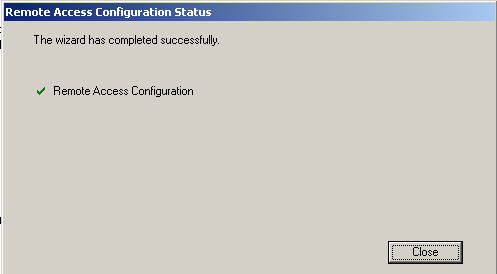3. The third item on the To Do List is Configure Remote Access. You will need to run this wizard if you want users to be able to connect into the server using a Virtual Private Network (VPN).
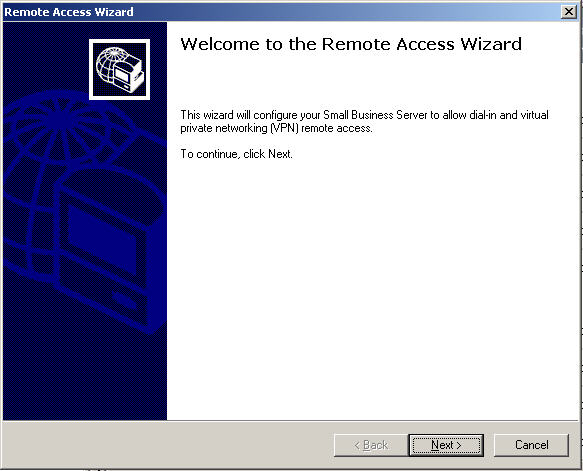
Generally, you will
access the server over the Internet. If you are planning on using a modem for
your users to dial into, keep in mind it must be a different modem than the
one you are using for fax services; and of course, it will require a separate
telephone line.
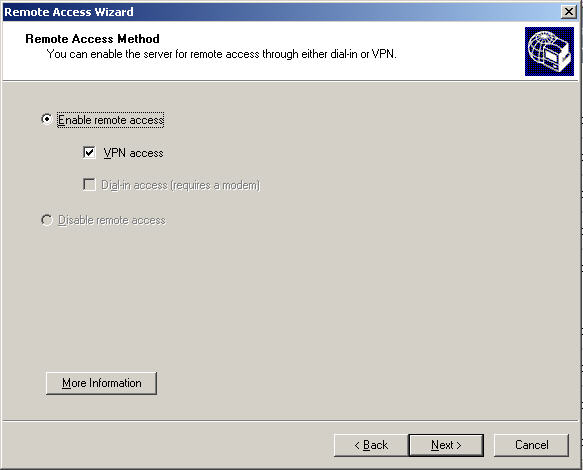
In our example, since we
have a publicly listed name for the server, we can use that. If you don't,
you can always use your static IP address.
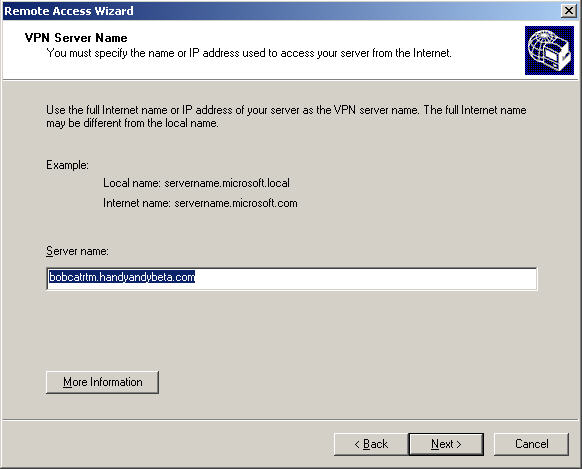
When you click Finish,
the wizard will open the necessary ports for your incoming VPN connections.
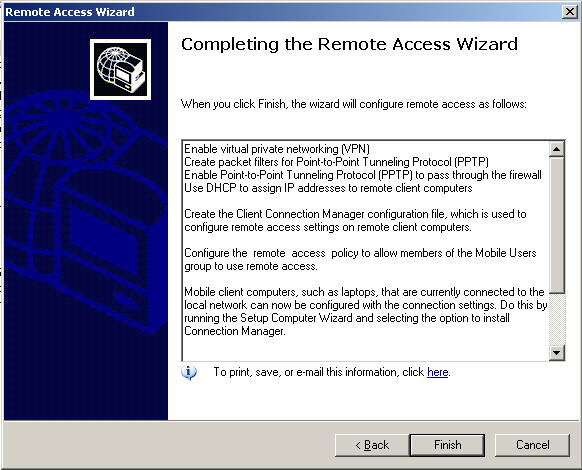
As you can see, this is
a pretty simple wizard -- not too many places to make a mistake. Just be
careful with your typing.